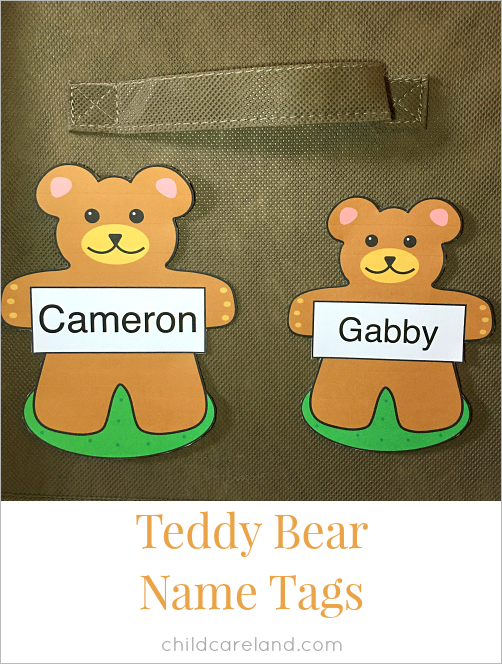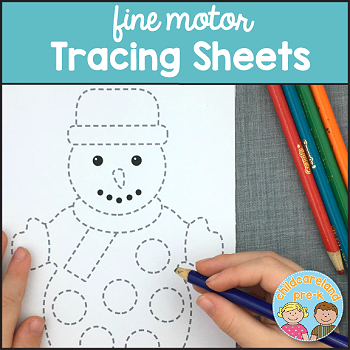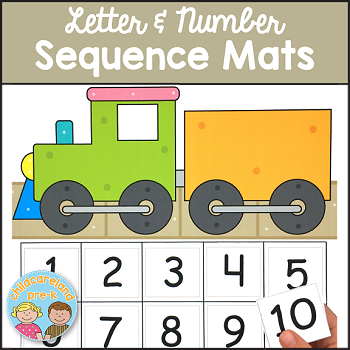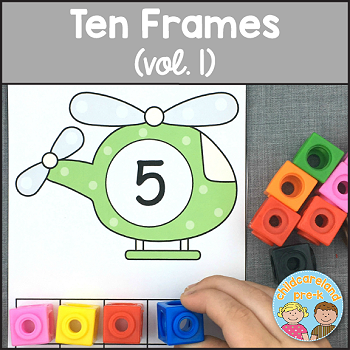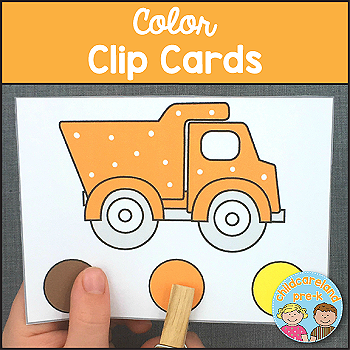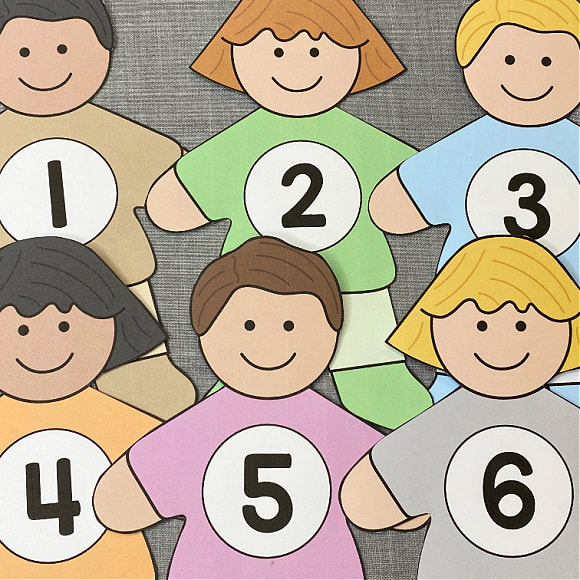To add your own names you will need either adobe reader (free) or adobe acrobat pro ... this will not work with other pdf reader programs.
Open the file in your adobe program and scroll to the teddy bears with the words "name" on them. Click in the blue box (don't worry the blue boxes will not print) and highlight the word with your mouse. Type the name you wish to enter and go to the next teddy bear and repeat.
To further customize your font you can press command+e on mac or control+e on a pc. This well bring up the font properties box where you can change the font ... size and color.
teddy bear name tags
You can see a video on how to add your own text below: